How to operate a drone? This seemingly simple question opens a world of exciting possibilities, from breathtaking aerial photography to precision surveying. Mastering drone operation requires understanding its components, adhering to safety protocols, and developing skillful piloting techniques. This guide provides a structured approach, covering everything from pre-flight checks to advanced flight maneuvers, ensuring you confidently take to the skies.
We will explore the intricacies of drone technology, explaining the functions of various components and their interactions. We’ll then delve into safe operating procedures, emphasizing pre-flight inspections, emergency protocols, and legal regulations. Finally, we’ll guide you through advanced techniques to unlock the full potential of your drone, transforming you from a novice pilot into a skilled aerial operator.
Drone Components and Terminology

Understanding the different parts of a drone and their functions is crucial for safe and effective operation. This section will cover the major components and introduce common terminology used in the drone world.
Major Drone Components and Their Functions
A typical drone consists of several key components working together. Each part plays a vital role in the drone’s flight and functionality.
- Propellers: These rotating blades generate the thrust needed for lift and maneuverability. Different propeller designs offer varying levels of thrust, efficiency, and noise.
- Motors: Electric motors power the propellers, converting electrical energy into mechanical rotation. Brushless motors are commonly used in drones for their efficiency and longevity.
- Flight Controller: The brain of the drone, this small computer receives data from various sensors (like gyroscopes and accelerometers) and controls the motors to maintain stability and execute flight commands.
- Battery: Provides the power for the drone’s motors, flight controller, and camera. Lithium Polymer (LiPo) batteries are the standard due to their high energy density.
- Camera: Captures images and videos, often with features like adjustable settings for resolution, frame rate, and aperture. Many drones offer gimbal stabilization for smoother footage.
- Transmitter (Remote Controller): Allows the pilot to control the drone’s movements and camera functions wirelessly. It sends signals to the flight controller, which then translates them into motor commands.
Glossary of Common Drone Terms
Familiarizing yourself with common drone terminology will greatly enhance your understanding and ability to troubleshoot issues.
- Altitude Hold: A flight mode that maintains a consistent altitude.
- Gimbal: A stabilized mounting system for the camera, reducing camera shake.
- GPS: Global Positioning System, used for location tracking and autonomous flight modes.
- LiPo Battery: Lithium Polymer battery, a common type of rechargeable battery used in drones.
- Payload: The weight carried by the drone, including the camera and any other attachments.
- Return-to-Home (RTH): A feature that automatically returns the drone to its takeoff point.
- Throttle: Controls the drone’s vertical speed (ascending and descending).
- Yaw: Rotation of the drone around its vertical axis.
- Pitch: Movement of the drone’s nose up or down.
- Roll: Movement of the drone tilting left or right.
Drone Propeller Comparison
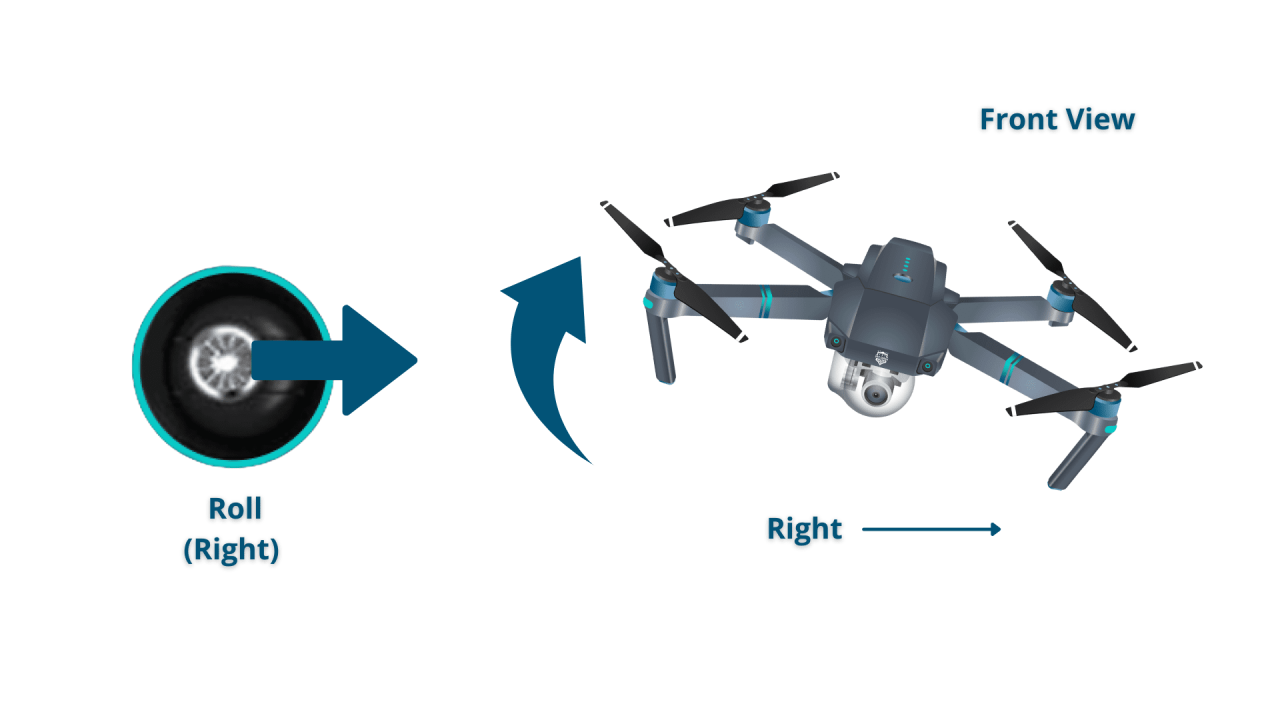
Different propellers are designed for various purposes, impacting flight performance. The table below provides a comparison.
| Propeller Type | Thrust | Efficiency | Noise Level |
|---|---|---|---|
| Slow-spinning, large diameter | High | Moderate | Low |
| Fast-spinning, small diameter | Moderate | High | High |
| Self-tightening | Moderate | Moderate | Moderate |
| Folding | Moderate | Moderate | Moderate |
Pre-Flight Checks and Procedures
A thorough pre-flight check is essential for safe drone operation. Overlooking even minor details can lead to accidents or equipment damage.
Pre-Flight Checklist
Before each flight, follow this checklist meticulously:
- Check battery level: Ensure the battery is sufficiently charged and in good condition.
- Inspect propellers: Verify that all propellers are securely attached and undamaged.
- Assess GPS signal strength: Confirm a strong GPS signal for accurate positioning and RTH functionality.
- Check for any physical damage: Inspect the drone for any visible damage or loose parts.
- Review flight plan: Plan your flight path, considering obstacles and airspace restrictions.
- Test transmitter connection: Ensure a stable connection between the drone and the transmitter.
- Calibrate the drone (if necessary): Follow manufacturer instructions for calibration if needed.
Pre-Flight Inspection Flowchart
A visual flowchart can help streamline the pre-flight process. The flowchart would visually represent the steps listed above, with decision points for potential issues (e.g., low battery, weak GPS signal).
Drone Battery Storage and Maintenance
Proper battery storage and maintenance significantly extend their lifespan and ensure safe operation.
- Store batteries in a cool, dry place, away from direct sunlight and extreme temperatures.
- Avoid fully charging or completely discharging batteries, aiming for a storage charge of around 30-50%.
- Use a proper battery charger designed for LiPo batteries.
- Inspect batteries regularly for any signs of damage, such as swelling or leaks.
Taking Off and Landing
Smooth takeoffs and landings are fundamental skills for every drone pilot. Mastering these maneuvers ensures the safety of the drone and those around it.
Takeoff and Landing Procedures
Proper procedures vary depending on the environment. Windy conditions require extra caution and adjustments to control inputs. Confined spaces necessitate precise maneuvering and awareness of surroundings.
- Level ground takeoff: Find a level, open area free from obstacles. Power on the drone and transmitter, ensuring a stable connection.
- Pre-flight checks: Perform all pre-flight checks as described above.
- Gentle ascent: Slowly increase throttle to lift the drone vertically. Maintain a steady ascent rate.
- Hovering: Practice maintaining a stable hover before proceeding with any maneuvers.
- Controlled descent: For landing, gently reduce throttle to lower the drone slowly and smoothly to the ground.
- Power off: After landing, power off the drone and transmitter.
Emergency Landing Procedures
In case of unexpected issues during flight, follow emergency protocols promptly. Loss of signal, low battery, or unexpected malfunctions require immediate action.
- Return-to-Home (RTH): If available, engage the RTH function to guide the drone back to its takeoff point.
- Controlled descent: If RTH is unavailable, attempt a controlled descent by gradually reducing throttle.
- Battery conservation: Minimize unnecessary maneuvers to conserve battery power.
Troubleshooting Takeoff/Landing Issues

Common issues include propeller malfunctions, GPS signal loss, and transmitter connection problems. Addressing these promptly prevents accidents.
- Propeller issues: Check for damage or loose propellers. Replace if necessary.
- GPS signal loss: Relocate to an area with a stronger GPS signal. Ensure the GPS is properly calibrated.
- Transmitter issues: Check battery level and connection. Restart the transmitter and drone if needed.
Drone Flight Controls and Maneuvers
Understanding drone flight controls is paramount for safe and effective piloting. This section will explain the functions of controls and basic maneuvers.
Drone Transmitter Controls
Most drone transmitters feature two joysticks and several buttons. The left joystick typically controls altitude and yaw, while the right joystick controls pitch and roll.
- Left Joystick (Throttle/Yaw): Up/Down controls altitude, Left/Right controls yaw (rotation).
- Right Joystick (Pitch/Roll): Forward/Backward controls pitch (nose up/down), Left/Right controls roll (tilting left/right).
- Buttons: Various buttons control camera functions, flight modes, and other settings (specific functions vary depending on the drone model).
Basic Flight Maneuvers
Mastering these maneuvers is the foundation of skillful drone piloting. Practice in a safe, open space is crucial.
- Hovering: Maintaining a stable position in the air.
- Ascending: Increasing altitude.
- Descending: Decreasing altitude.
- Yaw: Rotating the drone around its vertical axis.
- Pitch: Tilting the drone’s nose up or down.
- Roll: Tilting the drone left or right.
Flight Modes
Different flight modes offer varying levels of control and stability, catering to pilots of different skill levels.
- Beginner Mode: Limits speed and responsiveness, providing stability for new pilots.
- Expert Mode: Offers full control and responsiveness, ideal for experienced pilots.
- GPS Mode: Utilizes GPS for position hold and autonomous functions.
Drone Camera Operation and Settings: How To Operate A Drone
Understanding camera settings allows for optimal image and video quality. Adjusting settings based on lighting conditions is key to capturing high-quality footage.
Camera Settings and Their Impact
Various camera settings influence the final output. Experimentation and understanding of each setting is key to mastering drone photography and videography.
- Resolution: Determines the image size (e.g., 1080p, 4K). Higher resolution means larger file sizes but better detail.
- Frame Rate: The number of frames per second (fps). Higher frame rates result in smoother videos but require more storage space.
- ISO: Measures the camera’s sensitivity to light. Higher ISO values are useful in low-light conditions but can introduce noise.
- Shutter Speed: The duration the camera’s sensor is exposed to light. Faster shutter speeds freeze motion, while slower speeds allow for motion blur.
Adjusting Camera Settings for Lighting Conditions
Lighting conditions greatly impact image quality. Adjusting settings accordingly ensures optimal results.
- Bright Sunlight: Lower ISO, faster shutter speed.
- Overcast Conditions: Higher ISO, slower shutter speed.
- Low Light: Higher ISO, slower shutter speed, potentially wider aperture if the camera allows.
Achieving Stable and Smooth Footage, How to operate a drone
Smooth footage requires careful piloting and potentially the use of image stabilization features.
- Smooth movements: Avoid jerky movements and abrupt changes in direction.
- Gimbal stabilization: Utilize the drone’s gimbal to minimize camera shake.
- Wind conditions: Consider wind speed and direction when planning shots.
Flight Safety and Regulations
Safe and responsible drone operation requires adherence to regulations and ethical considerations. Understanding these aspects is crucial for legal and ethical flying.
Legal Requirements and Regulations
Drone regulations vary by region. Always check with your local aviation authority for specific rules and requirements before flying.
- Registration: In many places, drones must be registered with the relevant authorities.
- Airspace restrictions: Certain airspace may be restricted to drone flights (e.g., airports, military zones).
- Flight restrictions: There may be limitations on flight altitude, distance from the operator, and flight time.
Maintaining Safe Distance
Maintaining a safe distance from obstacles and people is paramount to prevent accidents and damage.
- Obstacle avoidance: Always be aware of your surroundings and avoid flying near obstacles.
- People safety: Maintain a safe distance from people and property.
- Emergency procedures: Be prepared for unexpected situations and have a plan for emergency landings.
Ethical Considerations
Responsible drone operation includes respecting privacy and avoiding any potentially harmful actions.
- Privacy: Avoid filming people without their consent.
- Responsible use: Do not use your drone in a way that could endanger others or cause damage to property.
- Environmental awareness: Be mindful of the environment and avoid disturbing wildlife or natural habitats.
Troubleshooting Common Drone Problems
Knowing how to troubleshoot common problems can save time and prevent costly repairs. This section will address some common issues and solutions.
Troubleshooting Guide
This guide covers common drone malfunctions and their potential solutions.
| Problem | Possible Cause | Solution |
|---|---|---|
| Motor Failure | Faulty motor, loose connection, low battery | Inspect motor, check connections, replace battery |
| GPS Loss | Weak signal, interference, GPS module malfunction | Relocate to open area, restart drone, check GPS module |
| Low Battery | Battery discharge, faulty battery | Charge battery, replace if faulty |
| Transmitter Issues | Low battery, interference, connection problems | Charge battery, check for interference, check connections |
Diagnosing and Resolving Issues
Systematic troubleshooting is crucial. Start with the simplest solutions and progress to more complex ones.
- Check connections: Ensure all connections are secure.
- Inspect components: Look for any visible damage to motors, propellers, or other parts.
- Battery check: Test battery voltage and condition.
- Firmware update: Check for firmware updates from the manufacturer.
Basic Drone Maintenance
Regular maintenance extends the drone’s lifespan and ensures optimal performance.
- Clean propellers: Remove dirt and debris from propellers.
- Inspect body: Check for any damage to the drone’s body.
- Battery care: Follow proper battery storage and charging procedures.
Advanced Drone Techniques
Beyond basic flight, advanced techniques enhance capabilities for various applications. This section covers waypoint navigation and autonomous flight.
Waypoint Navigation and Autonomous Flight
These features allow for pre-programmed flight paths and automated missions. This opens up possibilities for complex aerial photography, inspections, and mapping.
- Waypoint planning: Using drone software to define a series of waypoints for the drone to follow.
- Autonomous flight: The drone executes the pre-programmed flight path autonomously.
- Mission planning software: Specialized software simplifies the creation and management of complex flight plans.
Drone Software and Apps
Specialized software and apps enhance flight planning, data analysis, and post-processing.
- Flight planning apps: Allow for creating and managing flight plans, including waypoints and camera settings.
- Data analysis software: Used to process and analyze data captured by the drone’s camera.
- Post-processing software: Used to edit and enhance images and videos captured by the drone.
Flight Modes for Specific Tasks
Different flight modes are optimized for specific applications.
- Photography: Modes that prioritize stability and smooth camera movements.
- Videography: Modes that allow for smooth cinematic shots.
- Inspection: Modes that allow for precise and detailed inspections of structures or areas.
Successfully operating a drone is a blend of technical knowledge and responsible practice. This guide has equipped you with the foundational understanding and practical skills to safely and effectively pilot your drone. Remember, continued practice and a commitment to safety are key to mastering this exciting technology. Embrace the possibilities, explore new heights, and capture stunning perspectives responsibly.
Understanding drone operation involves several key aspects, from pre-flight checks to mastering the controls. Successfully navigating the airspace requires careful planning and adherence to regulations. For a comprehensive guide covering all the essentials, including practical tips and safety procedures, consult this excellent resource on how to operate a drone before your first flight. This will help ensure a safe and enjoyable experience with your drone.
FAQ Corner
What is the best drone for beginners?
Understanding drone operation involves several key steps, from pre-flight checks to mastering the controls. Successfully navigating this process requires a good grasp of safety regulations and the drone’s functionalities. For a comprehensive guide covering everything from basic maneuvers to advanced techniques, consult this excellent resource on how to operate a drone. This will equip you with the knowledge to confidently and safely pilot your drone.
Many user-friendly drones are available for beginners. Look for features like GPS stabilization, automatic return-to-home, and beginner-friendly flight modes. Research reviews and compare models to find one that suits your budget and needs.
How often should I calibrate my drone’s compass?
Compass calibration should be performed before each flight, especially if you’ve traveled to a new location or experienced any significant impacts. Follow the manufacturer’s instructions for calibration.
What should I do if my drone loses GPS signal?
If your drone loses GPS signal, it will likely enter failsafe mode, attempting to return to its home point. Maintain visual contact and be prepared to manually land the drone if necessary. Check your surroundings for potential signal interference.
How long does a drone battery typically last?
Drone battery life varies depending on the model, battery capacity, and flight conditions. Check your drone’s specifications for estimated flight times, and always factor in a safety margin.
